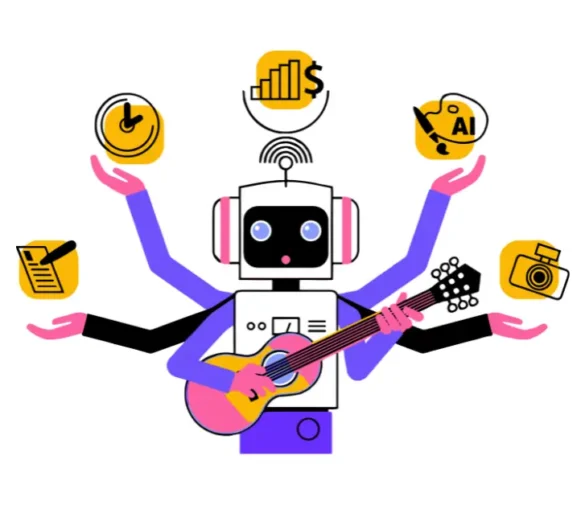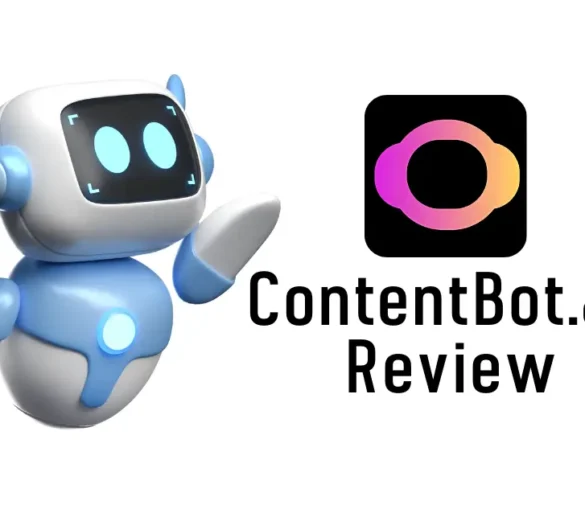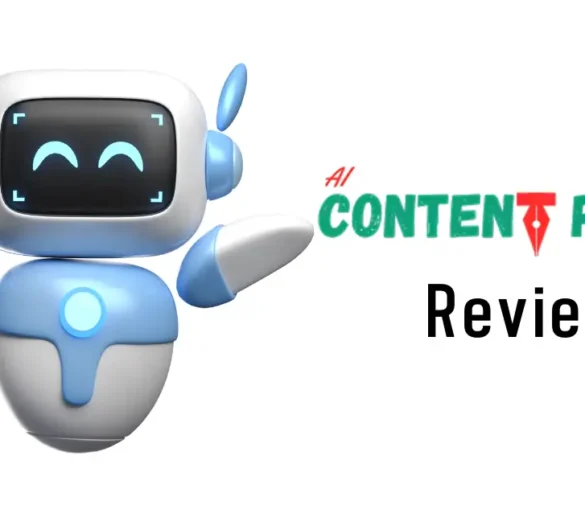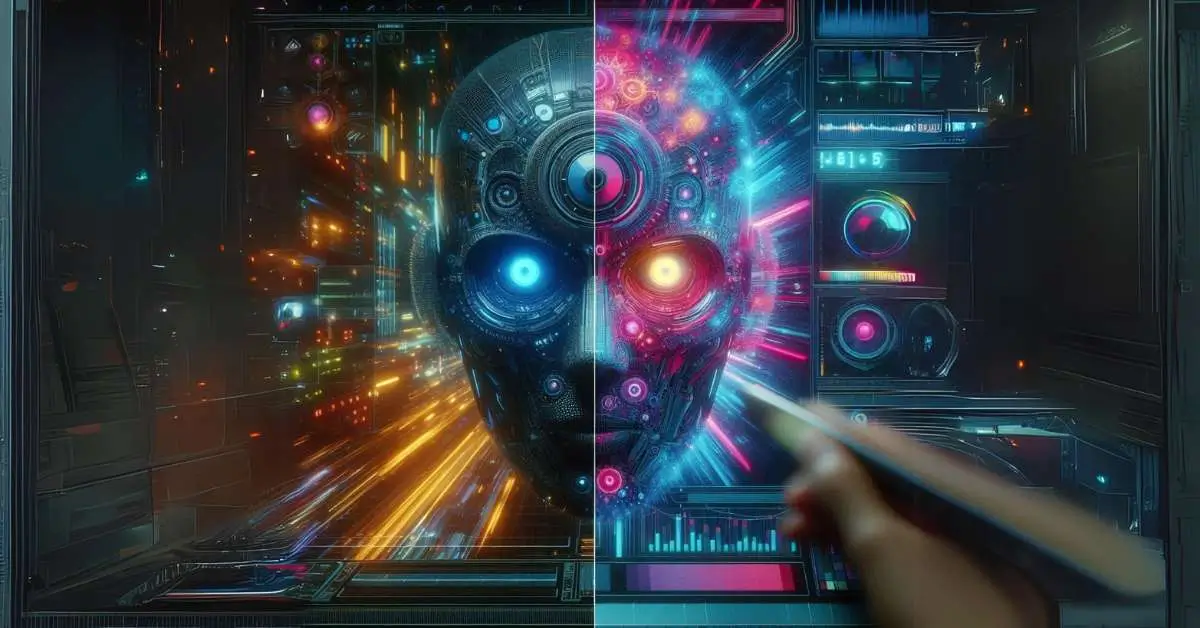Wave.video is a versatile video creation platform that simplifies video editing, live streaming, and hosting. With its user-friendly interface and extensive stock library, it’s perfect for small business owners, marketers, educators, and influencers looking to create professional-quality videos effortlessly.
Imagine you’re a small business owner named Sarah. You’ve got a fantastic product, but your marketing efforts are falling flat. You know video content is king, but creating professional videos seems daunting and expensive. Enter Wave.video, a game-changer in the world of video marketing. This tool promises to simplify video creation, making it accessible and affordable for everyone, from solo entrepreneurs to large enterprises.
Wave.video is a comprehensive video creation platform designed to empower users with minimal technical skills to produce high-quality videos. Their mission is to democratize video creation, making it easy and fun for anyone to create engaging content. With a focus on innovation and user-friendliness, Wave.video aims to be the go-to tool for video marketing.
In this Wave.video review, we’ll dive deep into what makes this platform stand out, its features, pros and cons, and who it’s best suited for. By the end, you’ll have a clear understanding of whether Wave.video is the right tool for your video marketing needs.
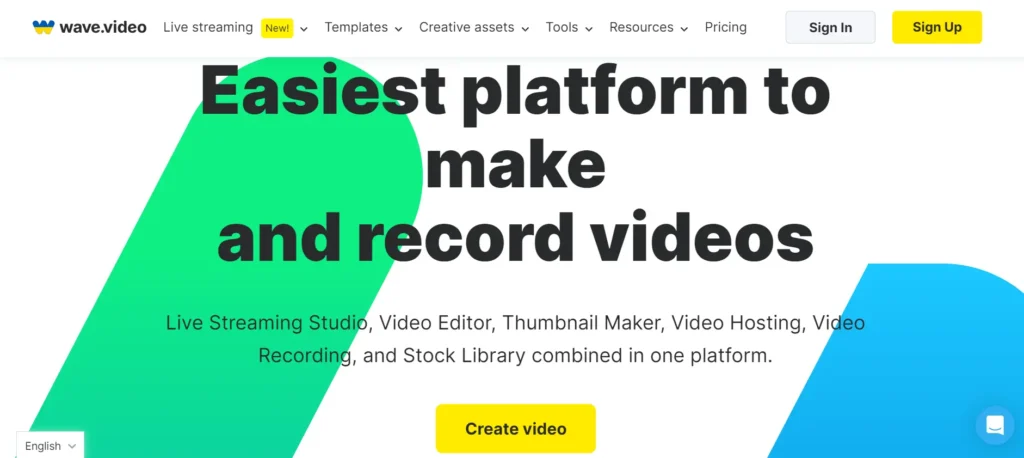
What is Wave.video?
Wave.video is an all-in-one video creation platform that combines video editing, live streaming, and video hosting. It offers a suite of tools designed to simplify the video creation process, making it accessible to users of all skill levels.
Core Technologies and Features
Wave.video leverages cutting-edge technologies to provide a seamless video creation experience. Here are some of its primary features:
- Video Editor: A user-friendly editor that allows you to trim, merge, and enhance videos with ease.
- Live Streaming: Stream live to multiple platforms simultaneously with customizable layouts and interactive features.
- Video Hosting: Host your videos on Wave.video’s secure platform, ensuring fast loading times and ad-free viewing.
- Stock Library: Access over 200 million stock videos, photos, and audio tracks to enhance your content.
- Templates: Over 1000 customizable templates to jumpstart your video projects.
Unique Selling Points
What sets Wave.video apart from its competitors is its combination of simplicity and power. The platform is designed to be intuitive, allowing even beginners to create professional-quality videos. Additionally, its extensive stock library and customizable templates make it a one-stop-shop for all your video needs.
Notable Use Cases
Wave.video has been successfully used by businesses of all sizes to create engaging marketing videos, social media content, and educational materials. For instance, a small bakery used Wave.video to create mouth-watering recipe videos that boosted their social media following and increased sales.
Who is Wave.video Best For?
Wave.video is ideal for a wide range of users, from individual content creators to large marketing teams. Here are some specific groups that would benefit the most:
Small Business Owners
For small business owners like Sarah, Wave.video offers an affordable and easy way to create professional videos without hiring a videographer.
Marketing Teams
Marketing teams can use Wave.video to produce high-quality promotional videos, social media content, and advertisements quickly and efficiently.
Educators and Trainers
Educators and trainers can leverage Wave.video to create engaging instructional videos, webinars, and online courses.
Social Media Influencers
Influencers can use Wave.video to produce eye-catching content that stands out on social media platforms, helping them grow their audience and engagement.
Features of Wave.video
Wave.video is packed with features designed to make video creation a breeze. Let’s break down some of the key features and how they can be used in different contexts.
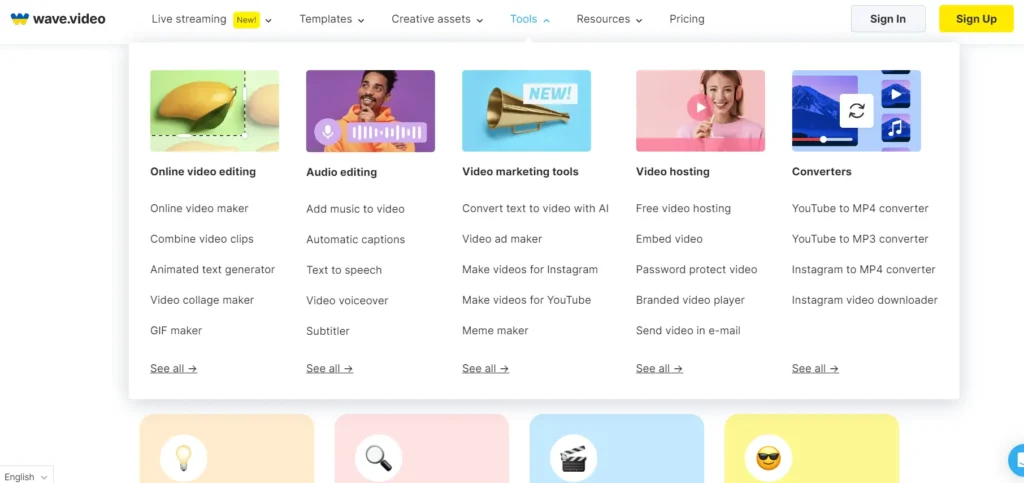
Video Editor
The video editor is the heart of Wave.video. It offers a range of tools to help you create polished videos:
- Trimming and Merging: Easily cut and combine video clips to create a seamless final product.
- Transitions and Effects: Add professional transitions and effects to enhance your videos.
- Text and Captions: Overlay text and captions to convey your message clearly.
- Audio Editing: Adjust audio levels, add background music, and include voiceovers.
Live Streaming
Wave.video’s live streaming feature allows you to broadcast live to multiple platforms simultaneously. Key features include:
- Customizable Layouts: Create unique layouts with multiple camera angles and screen sharing.
- Interactive Features: Engage your audience with live comments, polls, and Q&A sessions.
- Recording and Playback: Record your live streams for later viewing and repurpose them as on-demand content.
Video Hosting
Wave.video provides secure video hosting with several benefits:
- Ad-Free Viewing: Ensure your audience has an uninterrupted viewing experience.
- Fast Loading Times: Videos load quickly, reducing viewer drop-off rates.
- Customizable Player: Customize the video player to match your brand’s look and feel.
Stock Library
Wave.video’s extensive stock library includes:
- Videos: Over 200 million stock video clips to enhance your projects.
- Photos: A vast collection of high-quality images.
- Audio Tracks: A wide range of music and sound effects to add depth to your videos.
Templates
Wave.video offers over 1000 customizable templates, making it easy to create professional videos quickly. Templates are available for various purposes, including:
- Social Media Posts: Create eye-catching videos for platforms like Instagram, Facebook, and TikTok.
- Promotional Videos: Design engaging ads and promotional content.
- Educational Videos: Develop instructional videos and tutorials.
Pros & Cons
- The platform is easy to navigate, even for beginners.
- Combines video editing, live streaming, and hosting in one platform.
- Access to a vast collection of stock videos, photos, and audio tracks.
- Over 1000 templates to choose from, saving time and effort.
- Competitive pricing plans to suit different budgets.
- While great for basic editing, it may lack some advanced features for professional videographers.
- Some users have reported occasional glitches and bugs.
- Although user-friendly, there may be a slight learning curve for complete beginners.
Top-notch Quality And Hidden Unique Features – Ionnis. G (Web Developer & Graphic Designer)
Affordable pricing
1. Free Plan – $0/month
- Video Editor
- Basic Video Editor: 15 minutes with watermark
- Thumbnail Maker
- Stock Library of 2M Assets & Templates
- Live Streaming
- Live streaming with watermark: 2 channels, 6 guests, up to 1 hour/stream, 720p
- 1 Camera and Screen Share per guest
- Video Recording with watermark: up to 15 minutes
- Video Hosting
- Video Hosting with watermark: 5 embeds, 10GB/month traffic, 10GB storage
2. Streamer Plan – $16/month
- Video Editor
- Basic Video Editor: Videos and GIFs up to 5 minutes
- Thumbnail Maker
- Stock Library of 2M Assets & Templates
- Live Streaming
- Live streaming: 5 channels, 10 guests, up to 4 hours/stream, 1080p
- 2 Cameras and 3 Screen/Video Shares per guest
- Live Streaming Scenes
- Sharing Presentations
- Webinars
- Pre-recorded Video Streaming
- Video Recording with Pause/Resume: up to 4 hours
- Basic Permissions
- Video Hosting
- Video Hosting, Embedding, and Customization: 20 embeds, 150GB/month traffic, 30GB storage
3. Creator Plan – $24/month
- Video Editor
- Video Editor: Videos up to 30 minutes
- Thumbnail Maker
- Stock Library of 200M Assets & Templates
- Stylish Captions and Subtitles
- Image Background Removal
- Text to Speech
- Live Streaming
- Live streaming: 5 channels, 10 guests, up to 4 hours/stream, 1080p
- 2 Cameras and 3 Screen/Video Shares per guest
- Live Streaming Scenes
- Sharing Presentations
- Webinars
- Pre-recorded Video Streaming
- Video Recording with Pause/Resume: up to 4 hours
- Basic Permissions
- Video Hosting
- Video Hosting, Embedding, and Customization: 20 embeds, 150GB/month traffic, 30GB storage
4. Business Plan – $48/month
- Video Editor
- Video Editor: Videos up to 2 hours and 60fps
- Thumbnail Maker
- Stock Library of 200M Assets & Templates
- Stylish Captions and Subtitles
- Image Background Removal
- Text to Speech
- Shared Login
- Live Streaming
- Advanced Live Streaming: 10 channels, 12 guests, up to 12 hours/stream, 1080p
- 4 Cameras and 4 Screen/Video Shares per guest
- Live Streaming Scenes
- Sharing Presentations
- Webinars
- Pre-recorded Video Streaming
- Video Recording with Pause/Resume: up to 12 hours
- Advanced Permissions
- Video Hosting
- Advanced Video Hosting with Marketing Tools: 200 embeds, 500GB/month traffic, 500GB storage
Each plan offers a range of features tailored to different needs, from basic video editing and streaming in the Free plan to advanced capabilities in the Business plan. Choose the plan that best fits your requirements!
Verdict
Overall, Wave.video is a powerful and versatile tool for anyone looking to create high-quality videos without breaking the bank. Its user-friendly interface, comprehensive features, and extensive stock library make it an excellent choice for small business owners, marketers, educators, and influencers. While it may have some limitations for advanced users, its affordability and ease of use make it a top contender in the video creation space.
Best Wave.video Alternatives
While Wave.video is a fantastic tool, it’s always good to explore alternatives based on your specific needs.
InVideo
InVideo offers similar features with a focus on ease of use and affordability. It’s a great alternative for those looking for a straightforward video creation tool.
Vimeo
Vimeo provides advanced video hosting and collaboration features, making it ideal for professional videographers and large teams.
Adobe Creative Cloud Express
For those needing more advanced editing capabilities, Adobe Creative Cloud Express offers a range of professional tools and features.