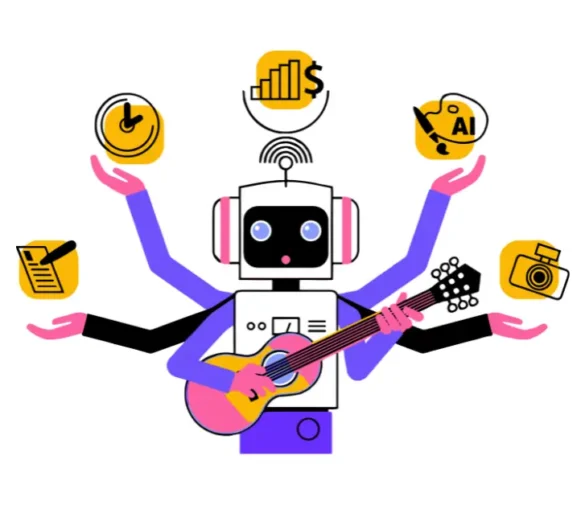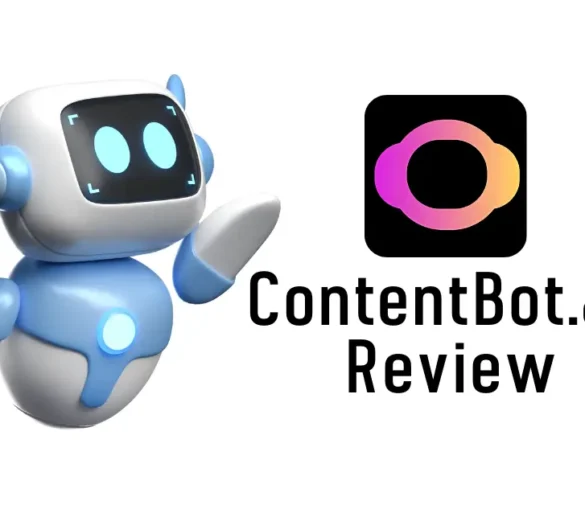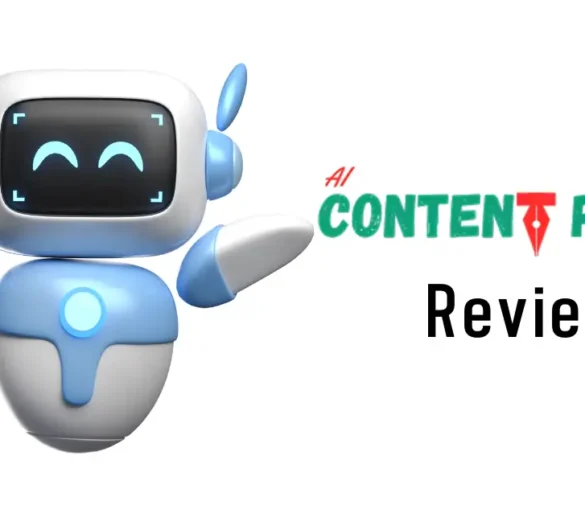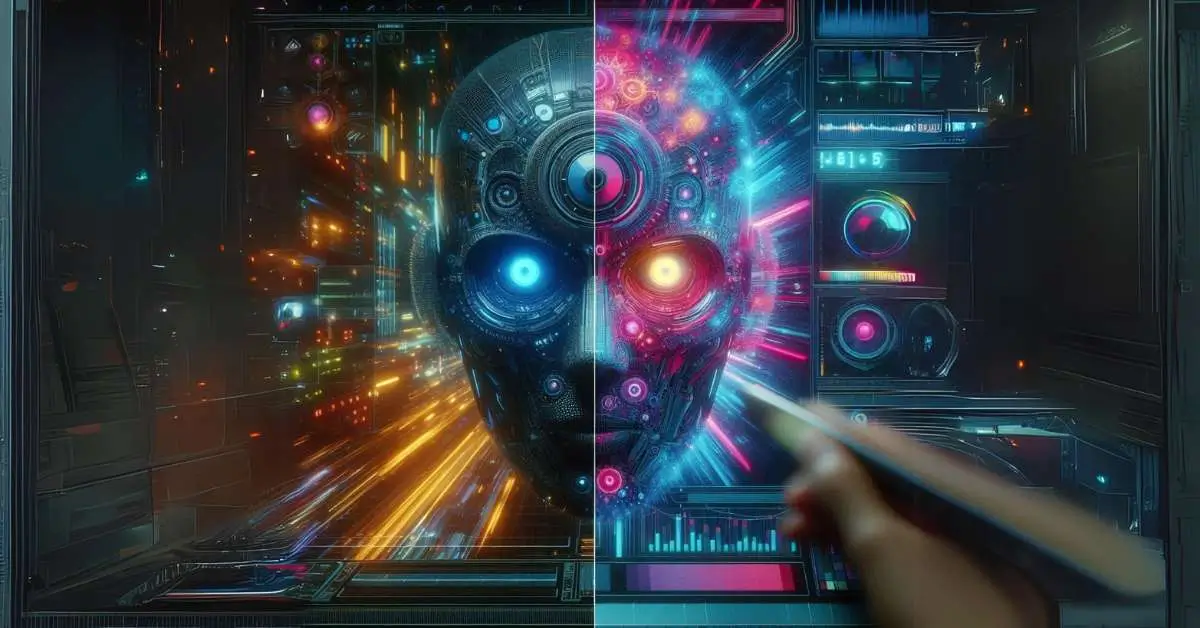Imagine you’re a writer, staring at a blank screen, struggling to find the right words. You’ve got a deadline looming, and the pressure is mounting. This is where ProWritingAid steps in, like a trusty sidekick ready to save the day. Whether you’re a novelist, blogger, or business professional, ProWritingAid is designed to make your writing process smoother and more efficient.
ProWritingAid is a leading AI-powered writing assistant that focuses on enhancing your writing skills. Their mission is to help writers of all kinds produce clear, concise, and error-free content. With a vision to empower writers globally, ProWritingAid targets everyone from students to seasoned authors. In this ProWritingAid review, we’ll dive deep into what makes this tool a must-have for writers.
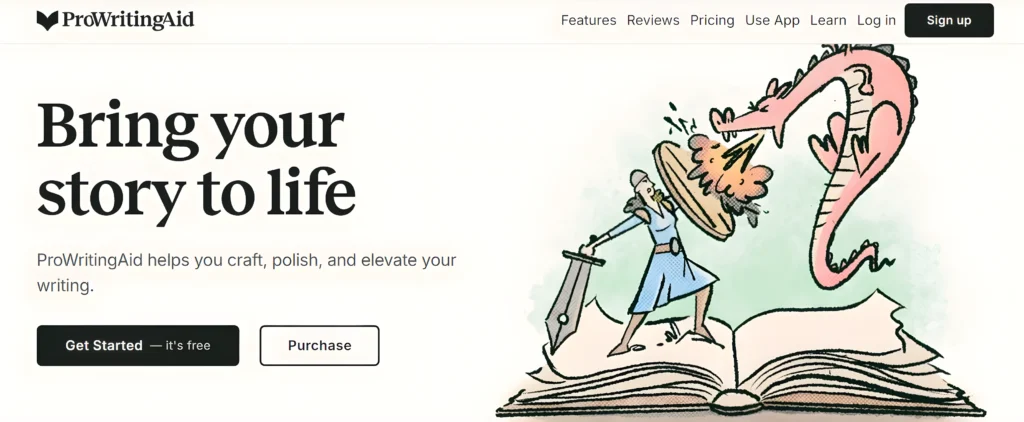
What is ProWritingAid?
ProWritingAid is an advanced AI-powered writing assistant designed to help writers improve their craft. It goes beyond basic grammar and spell-checking to offer a comprehensive suite of tools aimed at enhancing the overall quality of your writing. Here’s a closer look at what ProWritingAid offers:
Core Technologies and Capabilities
ProWritingAid leverages sophisticated algorithms and machine learning to analyze your text and provide detailed feedback. It identifies not only grammatical errors but also stylistic issues, readability concerns, and structural problems. The tool is designed to help you write more clearly and effectively, making it a valuable resource for writers of all levels.
Primary Features
- Grammar and Spell Check: ProWritingAid’s grammar and spell check feature is highly accurate, catching errors that other tools might miss. It provides explanations for each correction, helping you understand and learn from your mistakes.
- Style Suggestions: This feature offers recommendations to improve the readability and flow of your writing. It highlights issues like passive voice, overused words, and sentence length variation.
- Writing Reports: ProWritingAid generates over 20 detailed reports on various aspects of your writing, including grammar, style, overused words, sentence length, and more. These reports provide actionable insights to help you refine your writing.
- Integrations: ProWritingAid integrates seamlessly with popular writing tools like Microsoft Word, Google Docs, Scrivener, and various web browsers. This makes it easy to use ProWritingAid regardless of your preferred writing platform.
- In-app Learning: One of the standout features of ProWritingAid is its in-app learning resources. As you edit, you’ll find videos and explanations that help you understand the suggested changes. This feature is particularly useful for non-native English speakers and those looking to improve their writing skills.
Unique Selling Points
ProWritingAid stands out from its competitors with its in-depth writing reports and seamless integrations. Unlike other tools, it supports Scrivener, making it a favorite among fiction writers. Additionally, ProWritingAid offers a one-time purchase option, which is more cost-effective in the long run compared to subscription-based models.
Notable Use Cases
Many authors have successfully used ProWritingAid to polish their manuscripts before publication. Business professionals rely on it to ensure their reports and emails are clear and professional. Bloggers and content creators use it to produce engaging and error-free posts.
Who is ProWritingAid Best For?
ProWritingAid is ideal for anyone who writes regularly and wants to improve their writing skills. Here are some specific groups that would benefit the most:
Fiction Writers
ProWritingAid is particularly well-suited for fiction writers. Its support for Scrivener and detailed style reports make it an invaluable tool for novelists. The tool helps fiction writers refine their prose, ensuring their stories are engaging and well-written.
Bloggers
For bloggers, ProWritingAid helps create engaging and polished blog posts. The tool’s style suggestions and readability reports ensure that your content is easy to read and free of errors, helping you connect with your audience more effectively.
Business Professionals
Business professionals can use ProWritingAid to ensure their reports, emails, and other communications are clear and professional. The tool helps eliminate errors and improve the overall quality of business writing, making it easier to convey your message effectively.
Students
Students can benefit from ProWritingAid’s detailed feedback on grammar, style, and readability. The tool helps students write better essays and research papers, improving their academic performance and writing skills.
Features of ProWritingAid
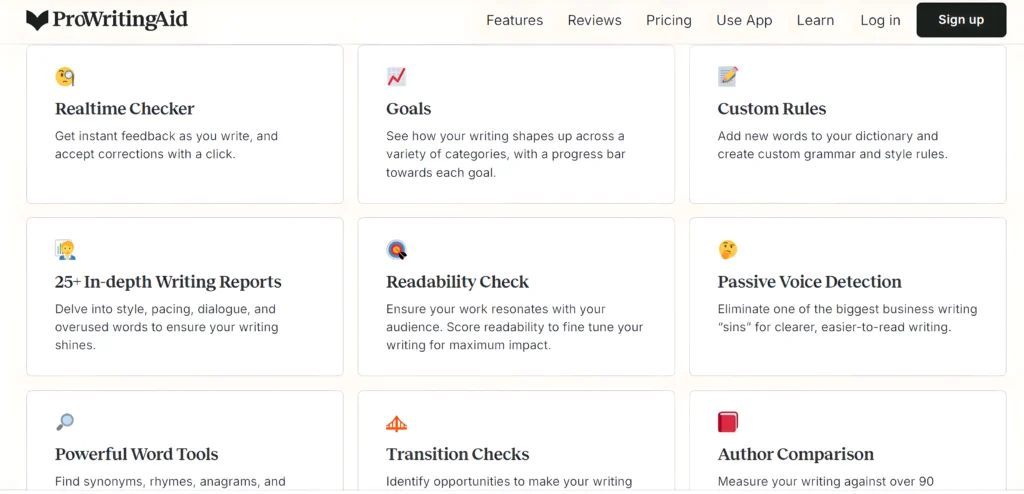
Grammar and Spell Check
ProWritingAid’s grammar and spell check feature is robust, catching errors that other tools might miss. It not only corrects mistakes but also provides explanations, helping you learn and avoid similar errors in the future.
Style Suggestions
The style suggestions feature helps you refine your writing by offering recommendations to improve readability and flow. It highlights issues like passive voice, overused words, and sentence length variation.
Writing Reports
ProWritingAid offers over 20 different writing reports, each focusing on a specific aspect of your writing. These reports include:
- Grammar Report: Identifies grammatical errors and suggests corrections.
- Style Report: Highlights issues related to readability and style.
- Overused Words Report: Points out words that are used too frequently.
- Sentence Length Report: Analyzes sentence length variation to improve readability.
Integrations
ProWritingAid integrates seamlessly with various platforms, making it easy to use regardless of your preferred writing tool. It supports:
- Microsoft Word: Edit directly within Word.
- Google Docs: Use the ProWritingAid add-on for real-time editing.
- Scrivener: Perfect for fiction writers who use this popular writing software.
- Browser Extensions: Available for Chrome, Firefox, and Safari.
In-app Learning
One of the standout features of ProWritingAid is its in-app learning resources. As you edit, you’ll find videos and explanations that help you understand the suggested changes. This feature is particularly useful for non-native English speakers and those looking to improve their writing skills.
By offering these comprehensive features, ProWritingAid ensures that writers of all kinds can produce high-quality, error-free content. Whether you’re writing a novel, a blog post, a business report, or an academic paper, ProWritingAid has the tools you need to succeed.
I use ProWritingAid several times as part of my [editing] process.
– J.F. Penn, New York Times bestselling author
Affordable Pricing
1. Free Plan:
- Price: Free
- Features:
- 500-word count limit per session
- 10 rephrases per day
- 3 AI sparks per day (likely AI-assisted writing suggestions or enhancements)
- Basic writing assistance for grammar, spelling, and punctuation
- Access to a word explorer and thesaurus
- Document typesetting
- Full security and privacy for documents
- Limitations:
- No unlimited word count
- No unlimited rephrases
- No advanced style improvements or critiques
2. Premium Plan:
- Price: ₹550 per month (billed yearly at ₹6600)
- Features:
- Everything in the Free Plan, plus:
- Unlimited word count per session
- Unlimited rephrases
- 5 AI sparks per day
- Advanced style improvements
- Custom style guide creation
- Snippets (likely reusable content blocks)
- 25+ writing analysis reports
- Customizable suggestions based on individual needs
- Terminology management
- Author comparison feature
- Citations management
- Collaboration tools
- Unlimited document storage
- 1 critique per day
- Everything in the Free Plan, plus:
3. Premium Pro Plan:
- Price: ₹660 per month (billed yearly at ₹7920)
- Features:
- Everything in Premium Plan, plus:
- 50 AI sparks per day
- 3 critiques per day
- Everything in Premium Plan, plus:
Subscription Options:
- There are three payment options for each plan: Monthly, Yearly, and Lifetime. The yearly option offers savings of 67% compared to the monthly subscription.
Key Highlights:
- The Free Plan is limited by word count and features but offers basic writing assistance for no cost.
- The Premium Plan unlocks several advanced writing tools like unlimited word count, rephrases, style improvements, and document storage.
- The Premium Pro Plan is geared toward more intensive AI-assisted writing, offering higher limits on AI usage and critiques, making it ideal for heavy users or professionals needing constant refinement.
Pros & Cons
- Comprehensive Writing Reports: Over 20 detailed reports to improve various aspects of your writing.
- Seamless Integrations: Compatible with popular writing tools like Microsoft Word, Google Docs, and Scrivener.
- In-app Learning: Videos and explanations to help you learn from your mistakes.
- Cost-effective: Offers a one-time purchase option, making it more affordable in the long run.
- Supports Fiction Writers: Unique features tailored for novelists and fiction writers.
- No Mobile Apps: Currently, there are no dedicated apps for iOS or Android.
- Limited Free Version: The free version has a 500-word limit, which might not be sufficient for longer documents.
ProWritingAid Review: Verdict
In conclusion, ProWritingAid is a powerful and versatile writing assistant that caters to a wide range of users. Its comprehensive writing reports, seamless integrations, and in-app learning resources make it a valuable tool for anyone looking to improve their writing skills. While it has a few drawbacks, such as the lack of mobile apps and a limited free version, the benefits far outweigh these minor issues. Whether you’re a fiction writer, blogger, business professional, or student, ProWritingAid is a worthy investment.
Best 6 ProWritingAid Alternatives
While ProWritingAid is an excellent tool, it’s always good to know your options. Here are six alternatives to consider:
1. Grammarly
Grammarly is one of the most popular grammar checkers available. It offers real-time grammar and spell checking, style suggestions, and a plagiarism checker. It’s known for its sleek interface and ease of use.
2. Hemingway Editor
Hemingway Editor focuses on improving readability by highlighting complex sentences and passive voice. It’s a great tool for writers looking to simplify their writing and make it more engaging.
3. Ginger Software
Ginger Software offers grammar and spell checking, translation, and a personal trainer feature that helps you improve your writing skills over time. It’s a versatile tool suitable for various writing needs.
4. WhiteSmoke
WhiteSmoke provides grammar and spell checking, style suggestions, and a translator. It’s known for its accuracy and comprehensive feedback, making it a strong competitor to ProWritingAid.
5. Slick Write
Slick Write is a free online grammar checker that offers detailed feedback on grammar, style, and readability. It’s a good option for those looking for a cost-effective alternative.
6. LanguageTool
LanguageTool is an open-source grammar checker that supports multiple languages. It’s a great choice for multilingual writers and those looking for a free, customizable tool.
FAQs
Important Link: https://prowritingaid.com/