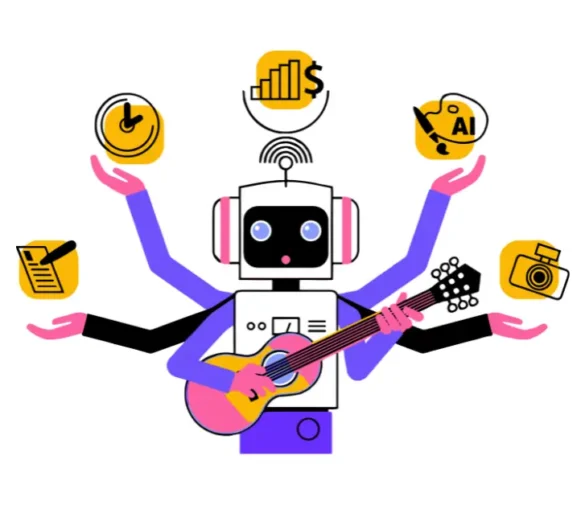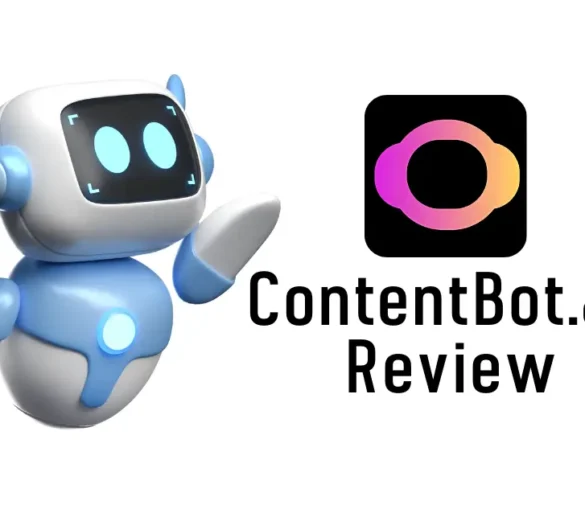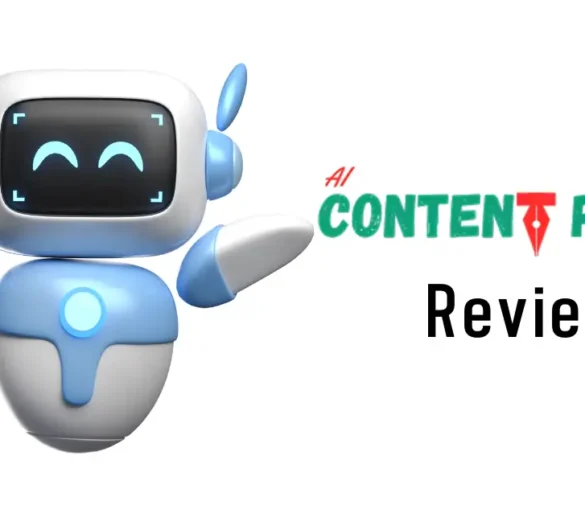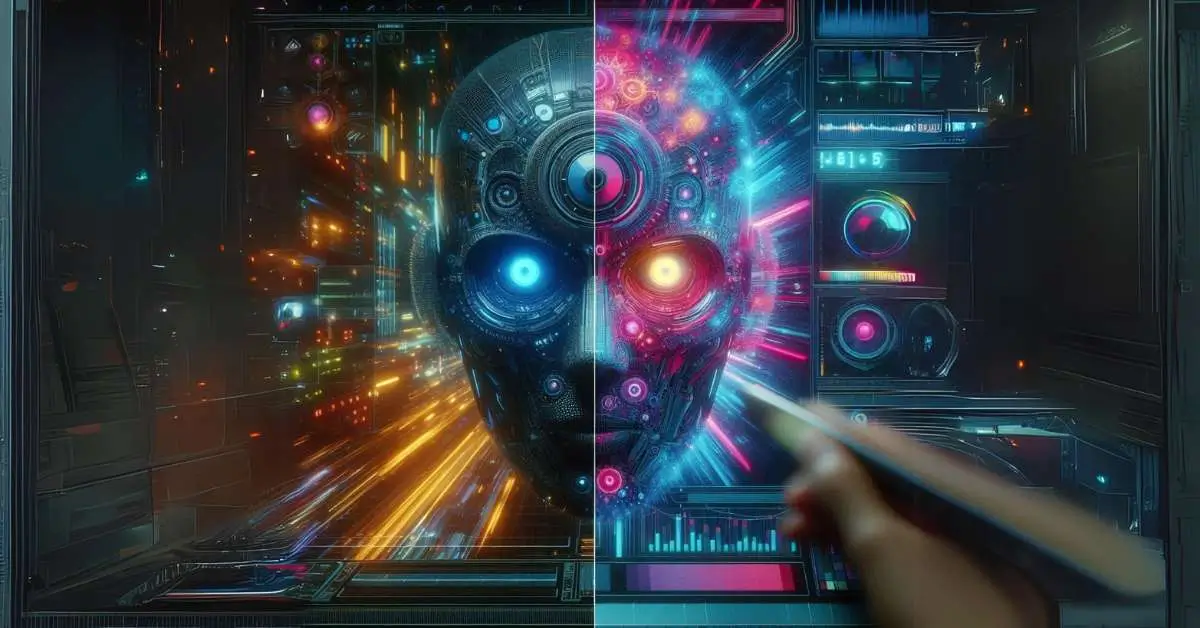Grammarly is an AI-powered writing assistant that helps you write clearly and confidently. It offers real-time grammar, punctuation, and style suggestions, making it ideal for students, professionals, and businesses. Discover how Grammarly can enhance your writing in our detailed review.
Imagine you’re a student, juggling multiple assignments, or a professional drafting an important email. You want your writing to be flawless, but grammar and punctuation errors keep sneaking in. Enter Grammarly, your personal writing assistant. Grammarly is designed to help you write clearly and confidently, whether you’re crafting an essay, a business proposal, or a social media post.
Grammarly, a leader in the AI-driven writing assistant industry, aims to improve communication by providing real-time writing feedback. Their mission is to help people communicate more effectively, and their vision is a world where everyone can express themselves clearly and confidently. This article will give you an in-depth Grammarly review, exploring its features, benefits, and whether it’s the right tool for you.
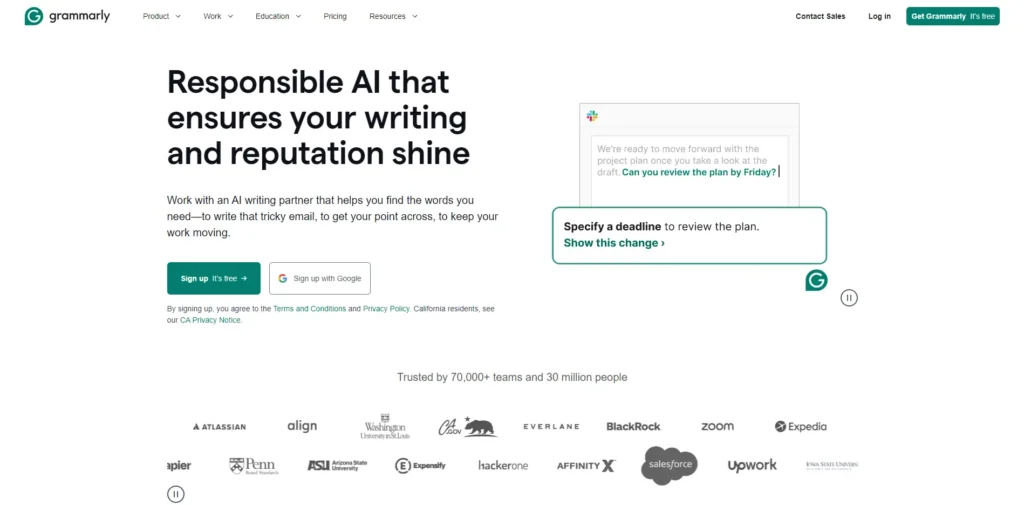
What is Grammarly?
Grammarly is an AI-powered writing assistant that offers a suite of tools to enhance your writing. It checks for grammar, punctuation, and spelling errors, and provides suggestions for improving clarity, engagement, and delivery. Grammarly’s core technologies include advanced machine learning and natural language processing, which enable it to understand context and provide accurate corrections.
Core Features and Capabilities
- Grammar and Spelling Check: Grammarly identifies and corrects grammatical errors, typos, and spelling mistakes.
- Punctuation: It ensures proper use of commas, periods, and other punctuation marks.
- Style and Tone Suggestions: Grammarly offers suggestions to improve the style and tone of your writing, making it more engaging and appropriate for your audience.
- Plagiarism Detection: It checks your text against billions of web pages to ensure originality.
- Writing Insights: Grammarly provides detailed insights into your writing, including readability scores and word count.
Unique Selling Points
Grammarly stands out from its competitors with its comprehensive suite of features, user-friendly interface, and real-time feedback. It integrates seamlessly with various platforms, including web browsers, Microsoft Office, and mobile devices, making it accessible wherever you write.
Notable Use Cases
Grammarly has been successfully used by students, professionals, and businesses to enhance their writing. For instance, Grammarly Business helps teams maintain a consistent writing style and tone, improving overall communication within the organization.
Who is Grammarly Best For?
Grammarly is ideal for anyone who writes regularly and wants to improve their writing skills. Here are some specific groups that can benefit the most:
Students
Students can use Grammarly to proofread their essays, research papers, and assignments, ensuring they submit error-free work.
Professionals
Professionals can rely on Grammarly to draft polished emails, reports, and presentations, enhancing their professional image.
Writers and Bloggers
Writers and bloggers can use Grammarly to refine their content, making it more engaging and error-free.
Businesses
Businesses can use Grammarly Business to maintain a consistent writing style across all communications, from emails to marketing materials.
Features of Grammarly
Grammar and Spelling Check
Grammarly’s grammar and spelling check feature is its core functionality. It identifies and corrects errors in real-time, ensuring your writing is free from mistakes.
Punctuation
Proper punctuation is crucial for clear communication. Grammarly helps you use commas, periods, and other punctuation marks correctly.
Style and Tone Suggestions
Grammarly offers suggestions to improve the style and tone of your writing. Whether you need to sound more formal or more casual, Grammarly has you covered.
Plagiarism Detection
Grammarly’s plagiarism detection feature checks your text against billions of web pages, ensuring your work is original.
Writing Insights
Grammarly provides detailed insights into your writing, including readability scores, word count, and vocabulary usage.
Integration with Various Platforms
Grammarly integrates seamlessly with web browsers, Microsoft Office, and mobile devices, making it accessible wherever you write.
Pros and Cons
- Comprehensive Grammar and Spelling Check: Grammarly identifies and corrects a wide range of errors.
- Real-Time Feedback: Get instant suggestions as you write.
- User-Friendly Interface: Easy to use, even for beginners.
- Plagiarism Detection: Ensure your work is original.
- Integration with Multiple Platforms: Use Grammarly wherever you write.
- Premium Features are Expensive: Some advanced features are only available with a premium subscription.
- Occasional Inaccurate Suggestions: While Grammarly is highly accurate, it can sometimes make incorrect suggestions.
Grammarly Review: Verdict
Grammarly is a powerful writing assistant that can help you improve your writing skills and produce error-free content. Whether you’re a student, professional, writer, or business, Grammarly offers a range of features to suit your needs. While the premium subscription can be pricey, the benefits it offers make it a worthwhile investment for anyone serious about improving their writing.
Best 6 Grammarly Alternatives
1. ProWritingAid
ProWritingAid offers similar features to Grammarly, including grammar and style checks, but with a focus on in-depth writing analysis.
2. Hemingway Editor
Hemingway Editor helps you write clear and concise content by highlighting complex sentences and suggesting simpler alternatives.
3. Ginger Software
Ginger Software provides grammar and spell-checking, along with translation and dictionary features.
4. WhiteSmoke
WhiteSmoke offers grammar, spelling, and style checks, along with translation and plagiarism detection.
5. Slick Write
Slick Write is a free tool that checks for grammar errors, potential stylistic mistakes, and other features of interest.
6. LanguageTool
LanguageTool is an open-source grammar checker that supports multiple languages and offers a range of features similar to Grammarly.
Conclusion
In conclusion, Grammarly is an excellent tool for anyone looking to improve their writing. Its comprehensive suite of features, user-friendly interface, and real-time feedback make it a valuable asset for students, professionals, writers, and businesses alike. While the premium subscription can be expensive, the benefits it offers make it a worthwhile investment.
FAQs
Imp link: Support center